The Pin Delivery and How to Complete It
Summertime is fast approaching and it’s sure to be a busy season this year. Things are heating up, and not just the asphalt.
Deliveries are moving into the summertime routines, and that changes some elements of the delivery scene. The top rush times for weekends will remain reliable to some degree, and the late night runs will begin to pick up again.
The late night deliveries are an excellent bonus to a good day’s work. They are in one of these new rush time windows, that opens up in the summer season.
With all of this shifting of rush windows and changing of high volume delivery times, comes new challenges and opportunities. And the ever present hiccup.
One of those hiccups is the pin delivery. This particular delivery is a feature of the Uber Eats platform and is like any other delivery, except for it’s completion process. This info is for the inexperienced courier just starting out with deliveries.
Details
Each gig-work app has a process for confirming a delivery has been completed. The completion data goes to the courier’s stats, and guarantees pay. Whether it’s the photo confirmation or the simple, confirm completion button push, it’s the last step before pay.
On occasion the complete delivery process is done by entering a pin number. Not the courier’s pin number, keep that one to yourself, courier.

The pin delivery is done by entering the customer’s pin number. It happens as the last step in completing an Uber delivery, and is a simple process, but an important one. It’s also got some time restraints, so knowing about it ahead of time, can help with it’s completion.
It’s possible to complete the pin delivery, without the pin, but not advisable. Ending the delivery without the pin can count as a canceled delivery by the courier. Even though the cargo is delivered and the photo is sent. The pin is the final step to completion confirmation, and is important to obtain.
Pin Location
The pin is located with the customer. It is not possible to access the pin entry area until the drop off destination has been reached, and the drop off process has begun in the app.
After arrival to the drop off, a timer will begin a countdown. The timer is to help the courier complete the drop off in a timely manner, and give a recourse of action should time run out. This is the process should it become an undeliverable delivery. The timer is always present, and makes things interesting, when it’s a pin delivery.
If the run is a leave at the door tag, the photo triggers the pin entry area, and that is when the pin is needed to tag the delivery complete. Which means texting the customer for the pin. Doing this when the photo is sent, will save time, and ease the stress over that countdown timer. It’s also possible to message after the photo and request the pin, keep an eye on that timer, though.
Once the pin is known, enter it into the pin area and the delivery is marked complete. The pay can then be squared away, and the courier is on to the next. Or the gas pump, but on the way with a completion, nonetheless.
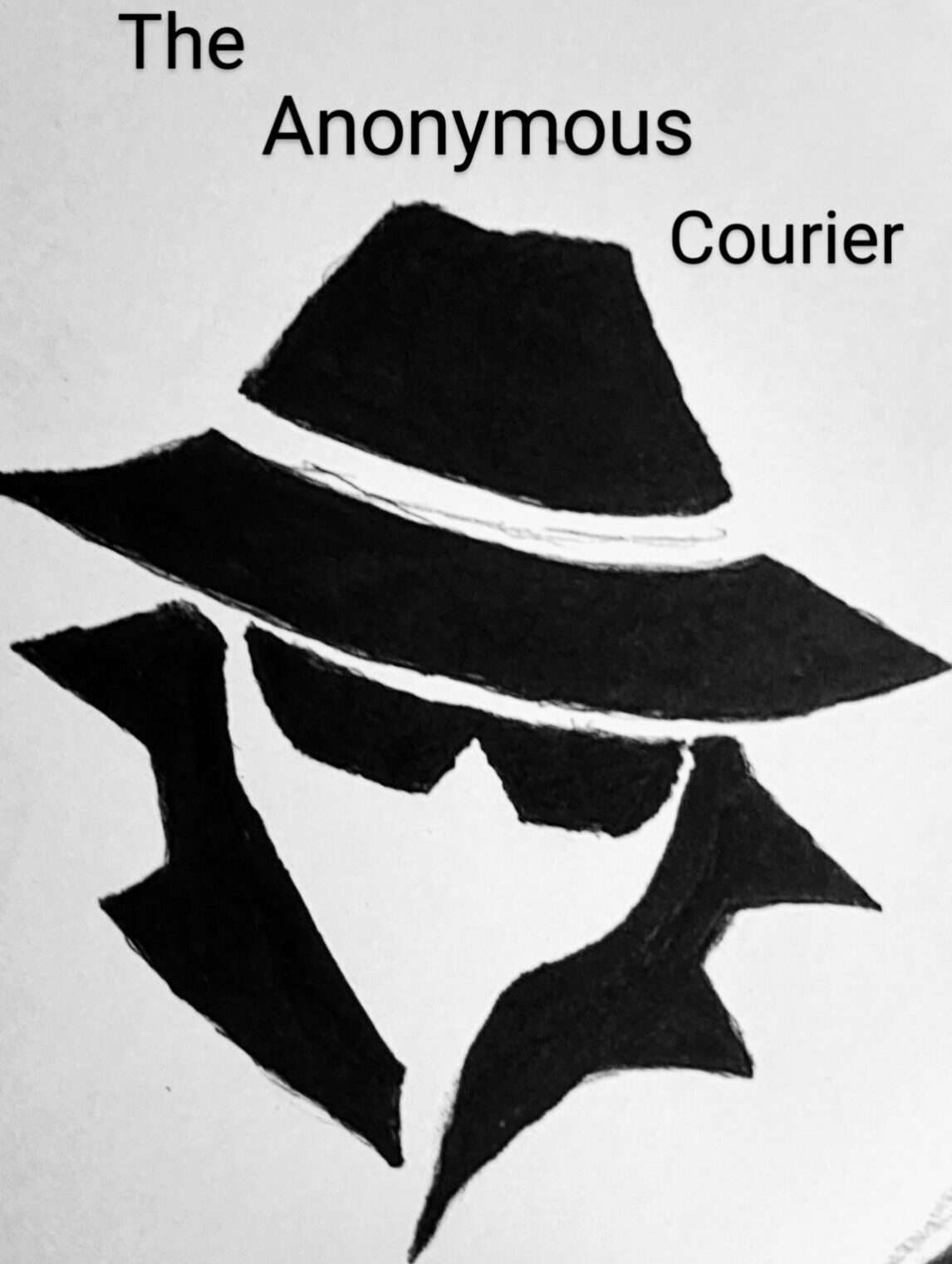
Comment here