Scanner app fail – The best techniques for ID verification
Alcohol delivery is one of the most popular delivery selections. It is convenient and mostly stress free. Furthermore, there is no limit to the amount of alcohol that can be delivered. Therefore, it is possible to plan large gatherings that have an alcohol related theme. The at home customer need only create the delivery order and then place it.
With this in mind, the courier has a lot of work to do on an alcohol delivery. For example, the pickup of the alcohol. Then the transporting of the alcohol. And finally, the dropping off, of the alcohol. It all sounds straight forward. There is the ID verification that a courier goes through at the merchant location. However, that isn’t as important as the verification that the courier does, with the scanner app.
The scanner app is a part of the delivery app. It is similar to most bar code scanners. In other words, it is fast and effective. Furthermore, it has real connections. In fact, the scanning and approval of a valid ID can happen almost instantaneously. So can a denial for an out of date, or expired ID. Similarly if the ID is out of date, or expired, the courier will not be able to complete the delivery.
Scanner App Fail
That last bit is the catch 22. The courier will not be able to complete the delivery in its original form. In other words, the delivery target shifts, when the scanner app denies an ID verification. The process defaults back to the most legal and safe solution. The alcohol must make a return trip to the merchant. The process is automatic, once triggered by the courier. Additionally, it takes place in the app.

But what about when the scanner app fails? What if the customer’s ID is valid and it’s the scanner with all the issues? It can happen. It actually happens a lot, because technology doesn’t always give a perfect performance. In fact, technology can be hobbled by the simplest of things. For example, light.
Too little of it and the scanner app can’t see the bar code. Too much light, and the scanner can’t see the bar code for the glare. This is more common at night. Particularly late night alcohol deliveries. Usually the courier and the delivery customer are outside. Occasionally they are on the porch. However, even on the porch, the scanner app can fail to capture the bar code on the ID.
The Best Techniques for Verification
The scenario above can sometimes feel like a stressful situation. However, it is most likely the delivery customer that feels the most stress. A delivery app makes it very clear that a valid ID is required for an alcohol delivery. Furthermore, the courier only has one process for the completion of the delivery. Without that valid ID, the courier cannot proceed in the app. In other words, there is no delivery without a valid ID and verification.

The good news? There is a way to get the delivery verified, even when the scanner app fails. This applies to the Doordash app specifically, and other delivery apps in general. There is a manual entry option. This is more like a fail safe. One that allows the ID to be processed without the high powered scan.
It toggles while in the scanner app mode. There must be three scan attempts, with three scan fails. Once the third failure happens, the scan failure alert message appears. After clearing it, there will be a new option along with the re-scan option. This will be a Manual Entry option. Selecting it takes the courier to a new screen. On this screen there will be places to manually enter the name on the valid ID. Then the customer’s birthday, and finally the expiration date on the valid ID.
Last But Not Least Scanner App
With the correct information from a valid ID, the scanner app is able to verify the ID. Once this is done the app will proceed with the next steps. This technique is for the unexpected mishap. Things like an ID that has seen drama across the bar code. Or when there is too much glare from a light. These are things that can cause the scan to fail naturally.
With three failures, the process for verifying the ID can move into a non-scan or manual entry, mode. With this in mind, it’s important to note this will not work with expired or invalid ID. The app has a process for many forms of ID. Including passports. However, there is no workaround for invalid or expired ID. Stay safe out there.
Like, share and follow the anonymous courier on X at @Theanonymousc1. Like and follow here for the Facebook page The Anonymous Courier on FB. Also find The anonymous courier on Pinterest.
Click on the Subscribe link to receive updates on new posts, updated posts and new features. Join today.
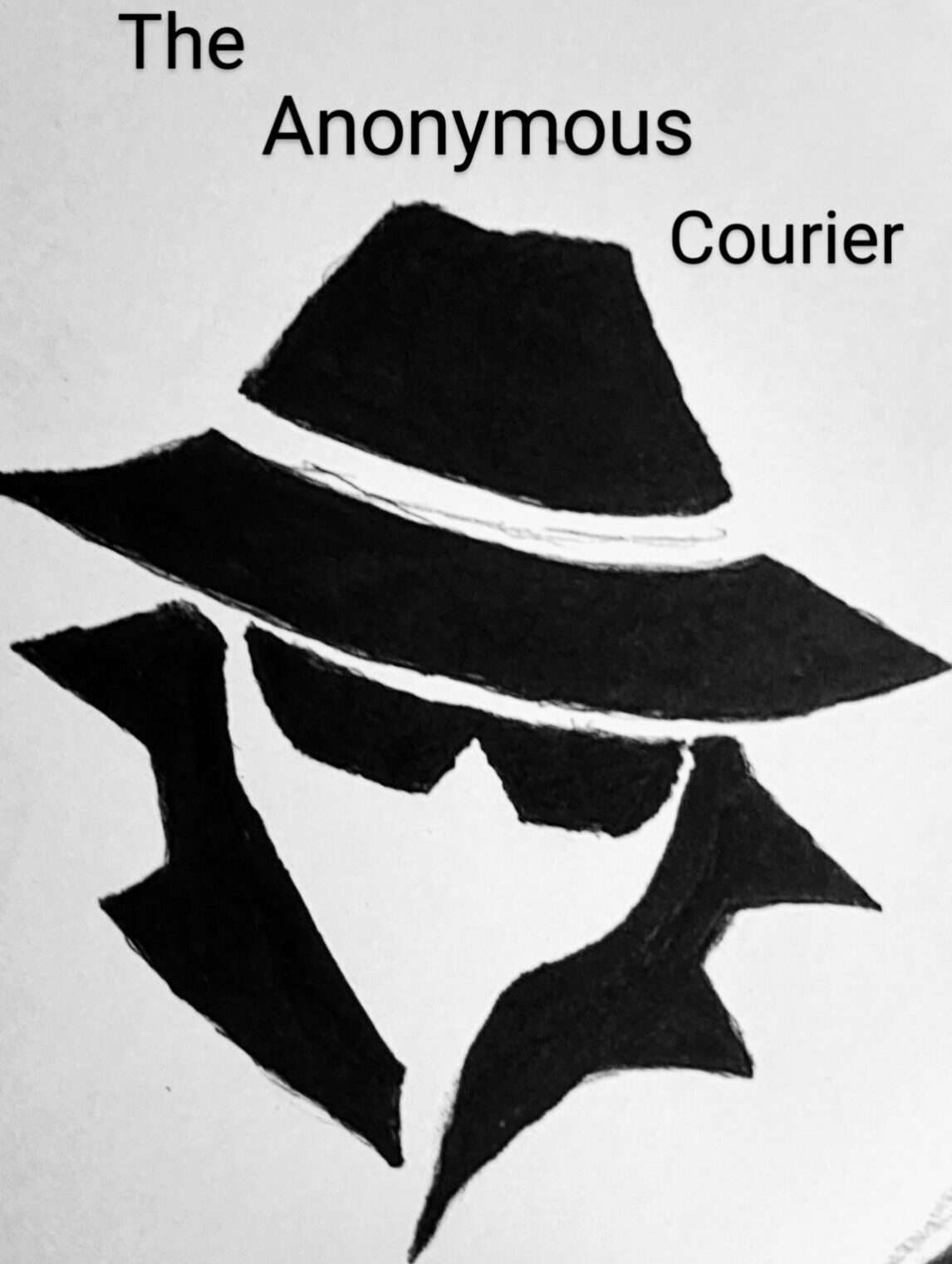


Comment here