How to get delivery confirmation with a closed merchant
Closed. It is the first thing a courier notices when arriving at a pickup location. The lights are off and the open sign is dark. Not only is this confusing, but also it’s a pretty solid snafu. Somewhere along the way there was a miscommunication. One that the courier was not privy to. Hence the arrival to a closed pickup location. There is a closed sign and an unfulfilled delivery in the delivery app. Now what?
The arrival is on time. Furthermore it is early in the evening. Too early for closing time. Yet the merchant is closed. Experienced couriers have been in this situation at least once. In fact, when it happens it is usually a surprise. However, it is also a loss for the courier. For example, the mileage to the pickup merchant. In some offers that can add up. Then, once the courier arrives, it was all for naught.

The closed merchant will be the reason for the delivery cancellation. Furthermore, the delivery confirmation will not happen. This is the first problem the courier will need to hurdle. Without cargo to pickup, the delivery is all but done. The only thing left is to clear it from the app. Preferably without impact to the courier’s ratings.
How To Get the Confirmation
It’s a matter of locating the additional settings. The courier knows the merchant is closed. The merchant also knows, the merchant is closed. The ones who are not in the loop, are the delivery customer, and the delivery app. Therefore it will be up to the courier to bring the failed delivery attempt to a conclusion. One that helps with the lost time and resources.

With this in mind, the courier should check the settings for the ‘Help’ area. Inside the Help menu, on most delivery apps, is a sub menu. A quick scan of this menu should reveal an option for a closed store. Selecting this brings the courier to an automated process for confirmation of the closed merchant. For the Door dash app, the process begins with a phone call to the merchant.
Although the merchant is closed, the app wants absolute confirmation. Or as close as possible to absolute. The phone call will either go unanswered, or a voicemail message will sound. After the call, the next step is proof. The app will ask for a photo of the condition of the front of the store. Additionally, any signs detailing the new store hours, or changes to the store hours.
The Closed Merchant
The picture should include relevant information. For example, a picture of the unplugged open sign. Ideally, the picture of the sign will include the background, which should be the turned off lights of the merchant. Once this image is complete, the process continues with an estimate.

The estimate is for the courier’s compensation. Depending on miles the courier traveled, an estimate happens in the app. The courier will already have confirmed the arrival for the pickup. However, the closed store is beyond the courier’s control. Therefore partial compensation for the failed delivery shows up in-app. It isn’t what the courier agreed to initially, but it is enough to help cover the loss of resources.
Finally, the courier is able to continue. The confirmation of the closed merchant is complete, and recorded. Within a few minutes, the courier should be receiving delivery offers again. Stay safe out there.
Like, share and follow the anonymous courier on X at @Theanonymousc1. Like and follow here for the Facebook page The Anonymous Courier on FB. Also find The anonymous courier on Pinterest.
Click on the Subscribe link to receive updates on new posts, updated posts and new features. Join today.
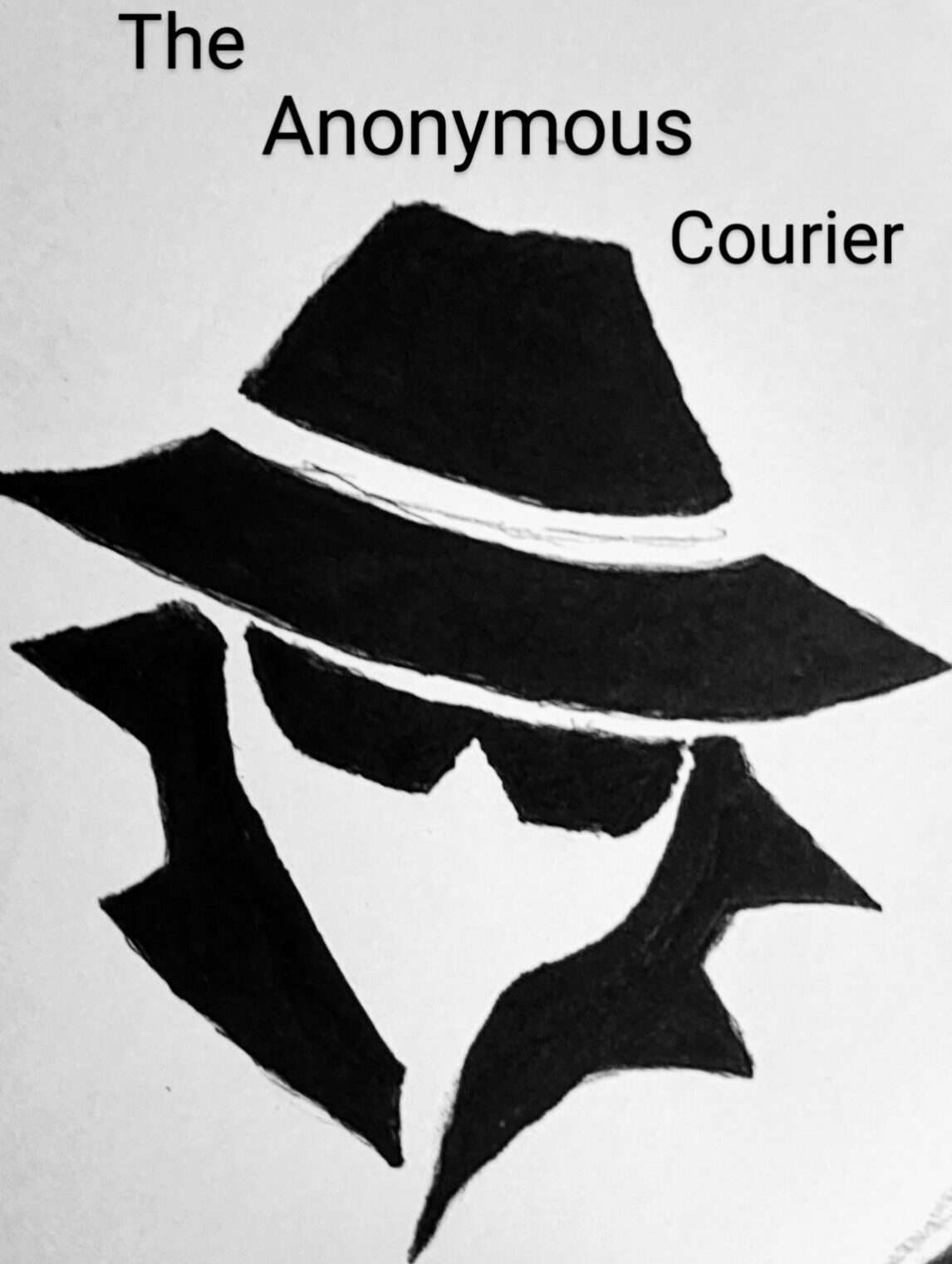


Comment here