How to contact customer service in a delivery app
The day is almost over. The last delivery is on the board, and ready for pickup. The timing is set. Based on the details, the arrival time for the pickup, should be early. After the brief drive to the merchant, the next step can begin. Confirming the pickup. This part only takes a second. Unless something unexpected happens. In the event of a snafu, or mix-up, there could be a delay.
With this in mind, delivery pickups from a merchant are not always smooth. In fact, sometimes the pickup is not there at all. This can be confusing, especially considering the courier has a directive from the delivery app, to pickup the order. Now, as the helpful staff member searches for the pickup, it is becoming clear that it is no longer there.
This particular issue still happens. Often. Furthermore, it isn’t always an easy fix. For example, the app allows for a courier to cancel the order. However, the cancellation can sometimes be a strike against the courier’s ratings. Even if the courier is not at fault for the missing pickup. While this may not always be fair, it’s important for the courier to do a little digging, before just accepting a bogus hit to the ratings.
How to Contact Customer Service
First things first. Don’t end the delivery yet. As soon as it becomes clear the pickup order is gone (or picked up by someone else) start the process. A merchant cannot cancel the order easily. In fact, the merchant has no reason to cancel an order that has been received.

Moreover, the delivery customer has no reason to cancel an order they have received. Therefore, the courier is the one who needs a resolution. Preferably one that doesn’t penalize the courier for being in the right place at the right time.
Couriers that are familiar with a delivery app, know there are several automated ways to cancel a delivery. Most delivery apps have a similar process. Find the ‘Help’ section, scroll to cancel this delivery. Then if the app presents them, select from a list, the reason why the delivery is being canceled. But is this enough?
Customer Service in a Delivery App
The automated process for canceling a delivery is simple and quick. However, it also leaves the courier with a ding in the ratings. Additionally, some delivery apps base their courier support, on the level the courier has achieved in the delivery app. In other words, if the courier is not a platinum member, there will be no platinum support. In terms of a live delivery, this is one of the worst customer service models imaginable.
There are times when the courier has no way to avoid a delivery picked up by someone else. Or a pickup order that vanished before the courier arrived. When this happens it is possible to speak with a support agent. However, there may be longer wait times for the agent, depending on the courier’s status in the app.
This delay, further exasperates, an already aggravating situation. Yet it matters. Getting an agent involved with canceling the order, is a way to get the cause of the cancellation, on record. Particularly with an agent. While it is true the courier will be redirected to the automated process, the interaction with the agent, is now a matter of record.
How to Contact Customer Service
Stick with it. Finding the path to speak directly with a support agent is not easy. It’s almost as if it’s made deliberately difficult. However, persistence is important. It is the hope that direct communication, will help prevent a ratings ding. This is one reason why the courier would want to contact customer service. Rather than just take the ding. Stay safe out there.
Like, share and follow the anonymous courier on X at @Theanonymousc1. Like and follow here for the Facebook page The Anonymous Courier on FB. Also find The anonymous courier on Pinterest.
Click on the Subscribe link to receive updates on new posts, updated posts and new features. Join today.
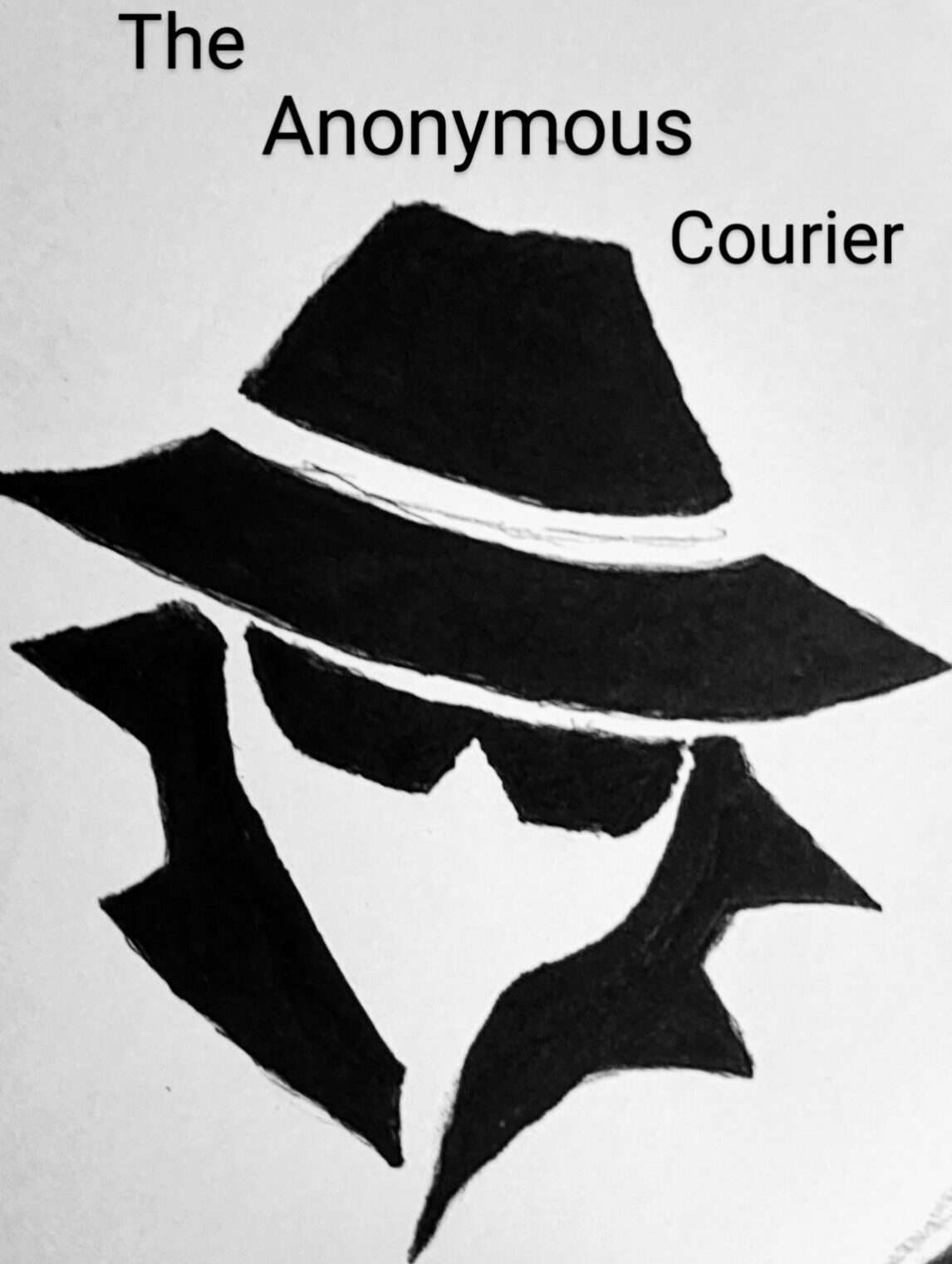


Comment here